Choose how to apply for the position by:To apply for a Job on freec.asia, Job Seeker can follow these steps below:
In the Find Job tab, find a suitable job you want to apply for that is posted on freeC
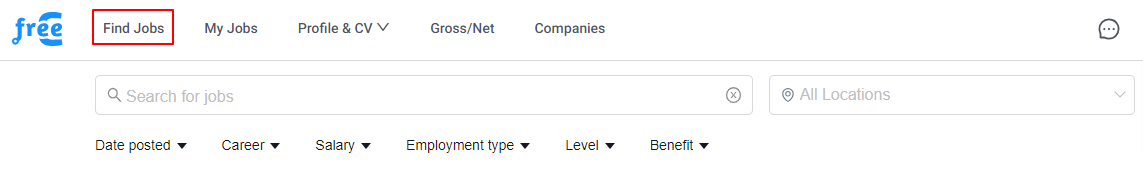
Click Apply button
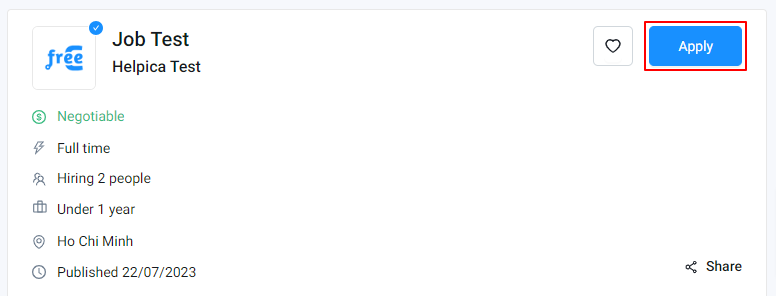
Choose how to apply for the job by one of these two methods:
Apply by CV Online freeC, after that click Continue
Apply by CV uploaded from computer (Format files .pdf, .docx, .doc max 10MB in size), click Continue
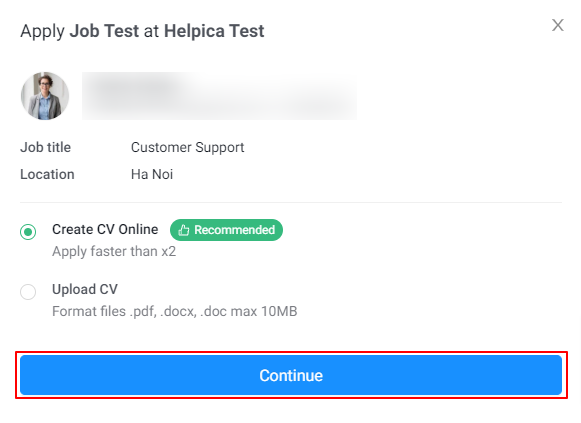
At new tab, Job Seeker please check the application information and click Apply button
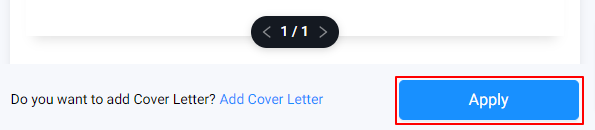
When the Congratulations! page shows up, your application is sent directly to Employer.
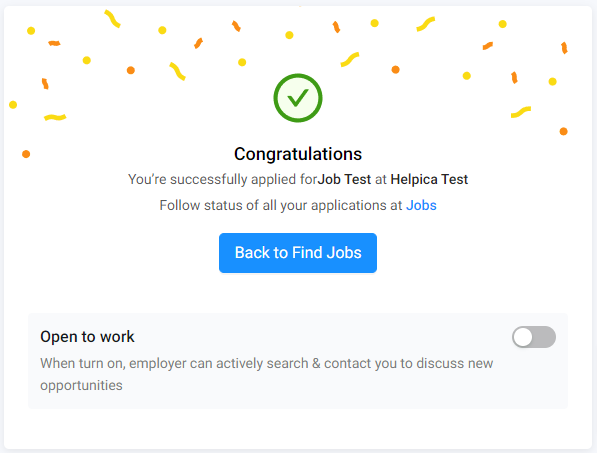
💡Note: Only send an application one time per job.