Login to Job seeker Account: https://freec.asia/login
On the Tool Bar, hover to Profile & CV → select Update profile & CV
At Job Alert field → click Create Job alert
When the pop-up shows up, fill in all required information (Keyword, City/Province) and click Create
Create Job Alert successfully
freeC will send job alerts according to keywords & locations set to the registered address email
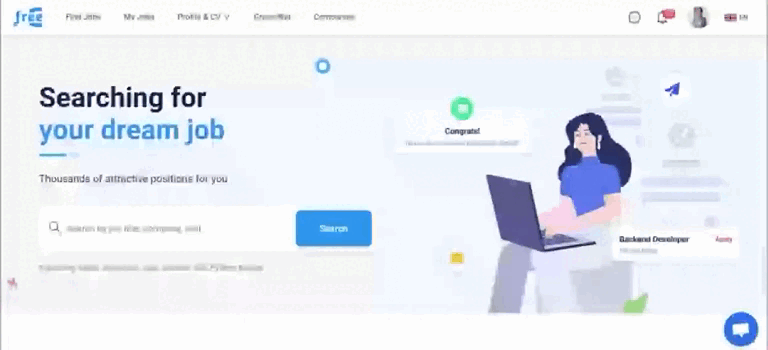
Job seekers can consult the related article HERE