Go to website https://freec.asia/en
Click Register
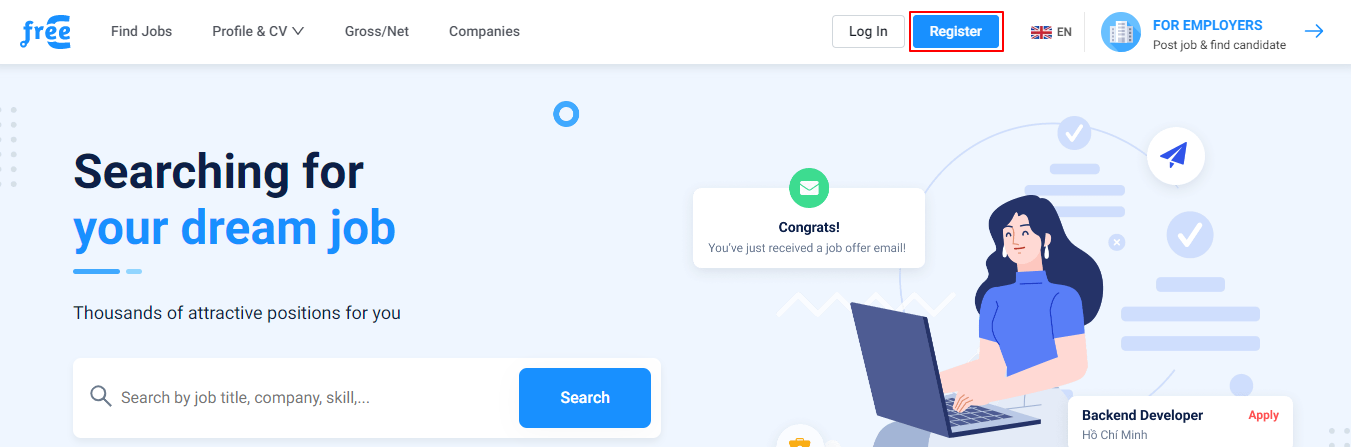
Enter all the information required and click Register Now
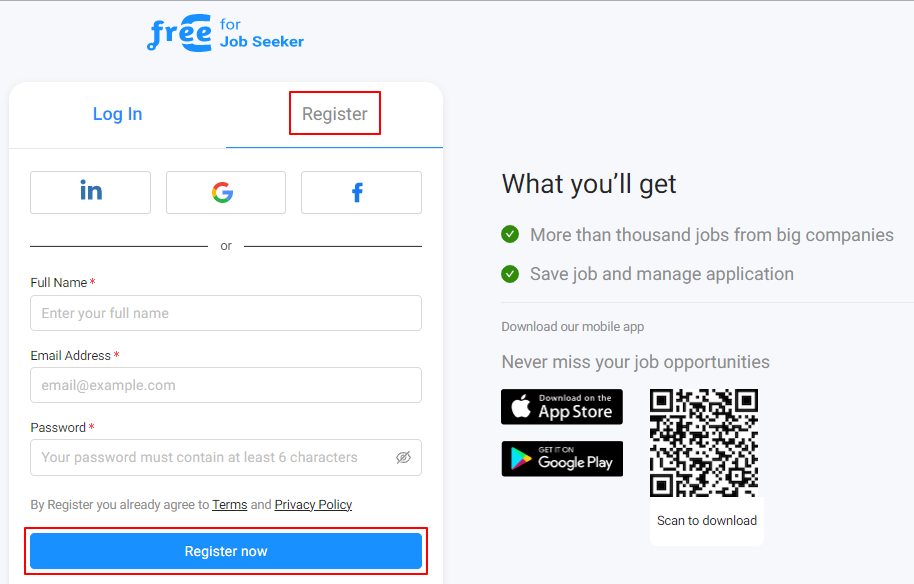
Verify Job seeker Account
freeC will send verify email to registered email. Please check Inbox, Spam, Trash or even Promotions of the registered email to find Activating email of freeC with subject: Please confirm your email! and Click the Verify Account button
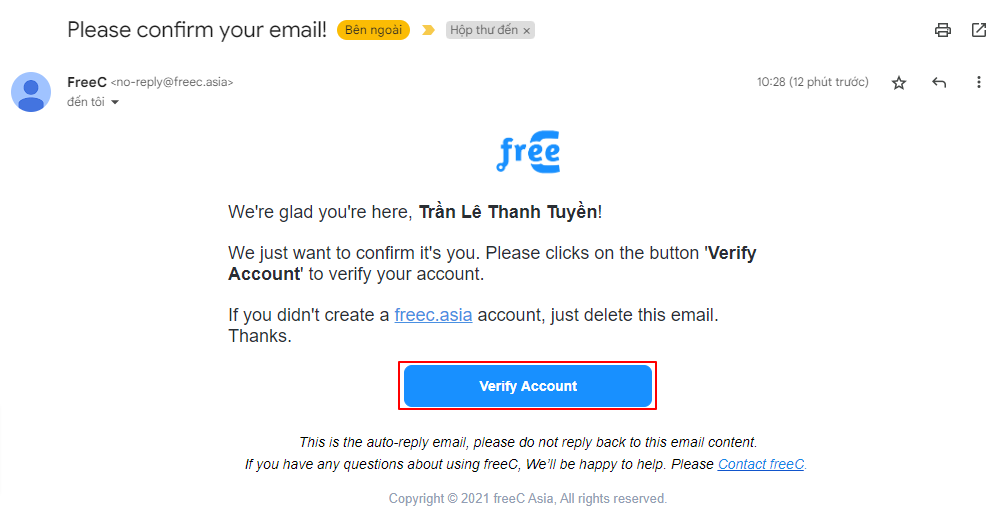
Then, Job seeker can enter the information such as: Current Career, Job level, Expected Salary, Location and click COMPLETE or you can skip this step by clicking SKIP
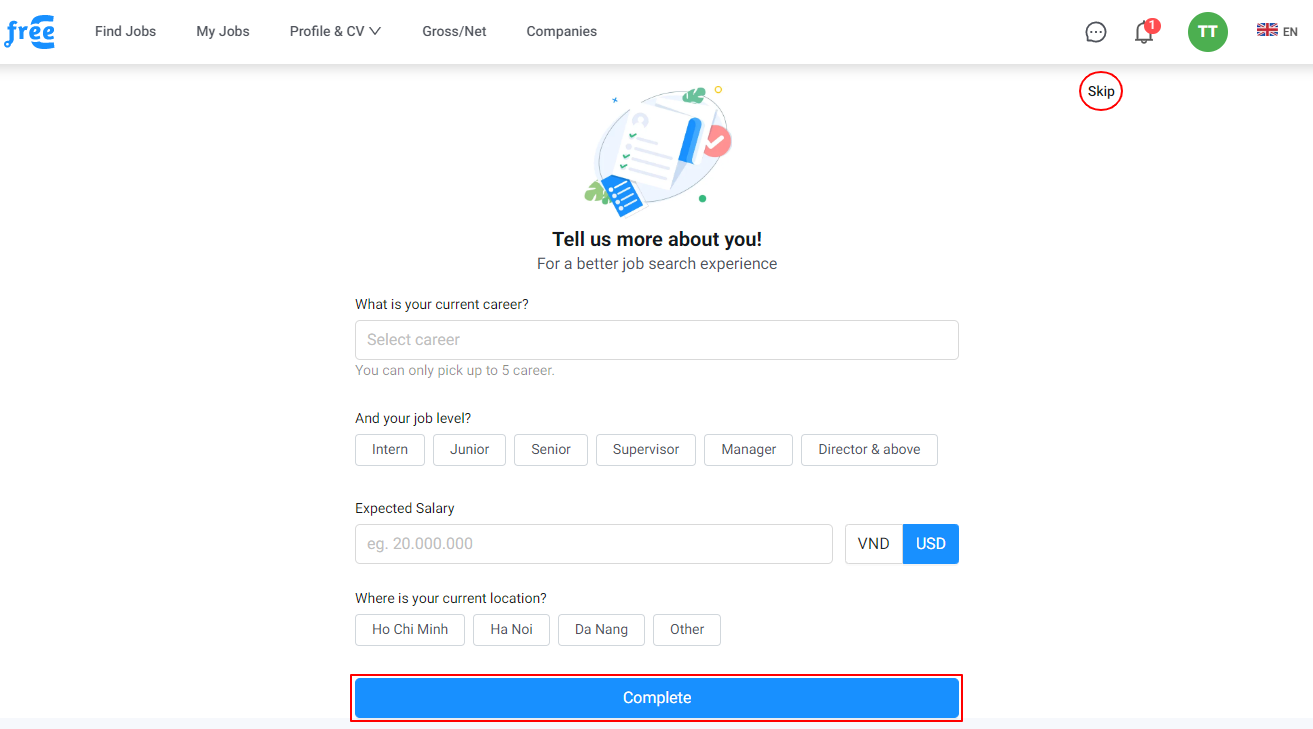
Job seekers create account successfully and can experience our features on freeC
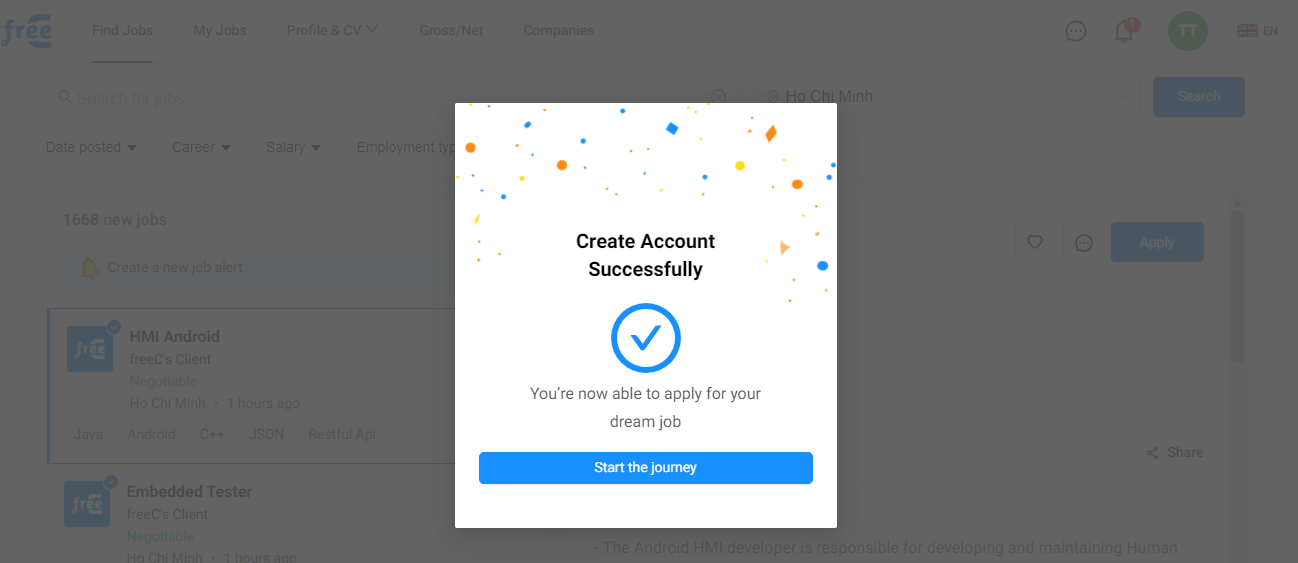
Job seekers can consult the related article HERE
