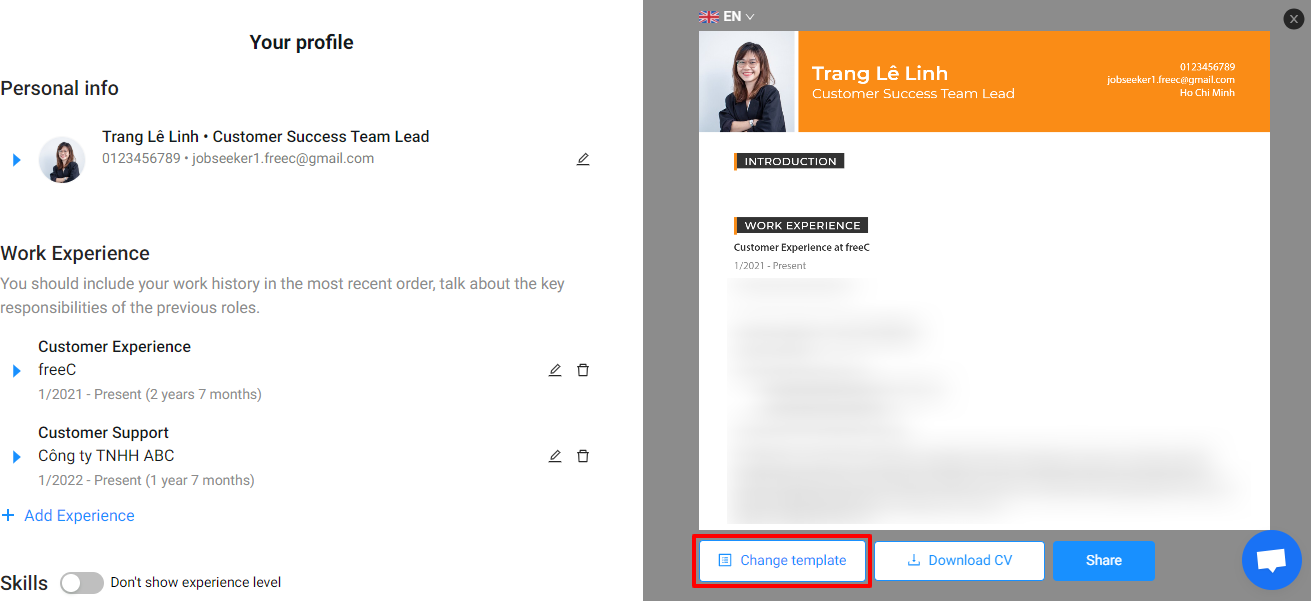You can actively change your Online CV template following these steps:
On the Tool Bar, hover to Profile & CV → select Update profile & CV
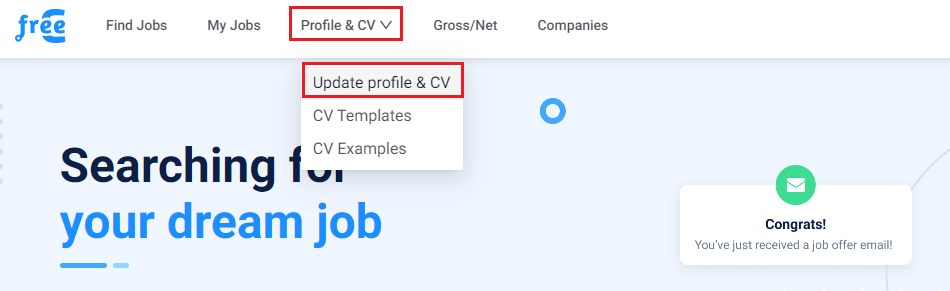
Click Change templates
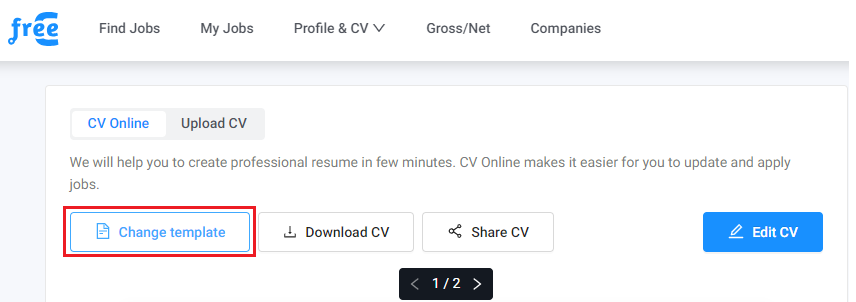
💡Note: After changing CV template, freeC will automatically update and save your CV as your choice.
On the Tool Bar, hover to Profile & CV → select Update profile & CV
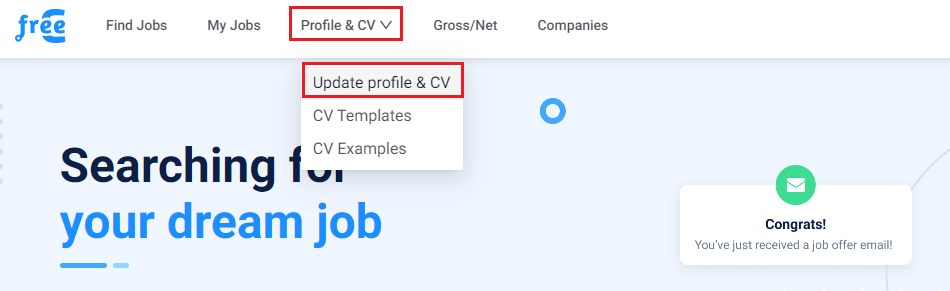
Click Edit CV button
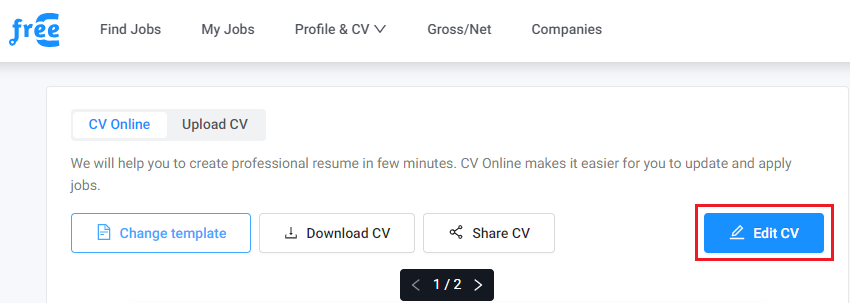
Edit information on your CV Online (if needed) → Click Change template